![[Company Logo Image]](http://www.absolutefuturity.com/newsletters/images/Top_Part2.gif) |
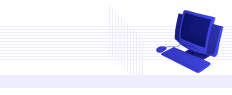 |
||||||||||||||||||||
| |||||||||||||||||||||
|
|||||||||||||||||||||
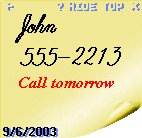 |
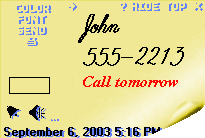 |
Desktop-3D Notes has so many excellent features that no other product even compares. These features include:
 Sending Desktop-3D Notes exactly how they look to your friends across the internet.
Sending Desktop-3D Notes exactly how they look to your friends across the internet. You can print your Desktop-3D Notes with the "3D look".
You can print your Desktop-3D Notes with the "3D look". Each Desktop-3D Note will open and fade in and out when the alarm sounds.
Each Desktop-3D Note will open and fade in and out when the alarm sounds. You can customize each 3D Note individually.
You can customize each 3D Note individually. Change your font on the fly. You can have as many fonts as you like for each Note.
Change your font on the fly. You can have as many fonts as you like for each Note. Change the color of each note with over 16 million choices of colors.
Change the color of each note with over 16 million choices of colors. You can attach the creators' initials on each Note.
You can attach the creators' initials on each Note. Set an Alarm for each Note and even use your own alarm sound for each Note.
Set an Alarm for each Note and even use your own alarm sound for each Note. Set the size of each 3D Note as big or small as you like without loosing the 3D look.
Set the size of each 3D Note as big or small as you like without loosing the 3D look. Import and Export Notes with ease.
Import and Export Notes with ease.  Place them anywhere on your desktop or even hide them.
Place them anywhere on your desktop or even hide them. Add pictures or almost anything to your Notes.
Add pictures or almost anything to your Notes. OLE Support.
OLE Support. Organize and sort all your Desktop-3D Notes.
Organize and sort all your Desktop-3D Notes.  Mouse wheel support.
Mouse wheel support.  Add as many Desktop-3D Notes as you need.
Add as many Desktop-3D Notes as you need.  Systray Icon for Easy access to new Desktop-3D Notes.
Systray Icon for Easy access to new Desktop-3D Notes.  Automatic updates.
Automatic updates.  Sliding options for each Desktop-3D Note
Sliding options for each Desktop-3D Note  You can hide Desktop-3D Notes and the alarm will still remind you.
You can hide Desktop-3D Notes and the alarm will still remind you.  You can adjust the opacity of each Desktop-3D Note with Windows XP.
You can adjust the opacity of each Desktop-3D Note with Windows XP.  Each Desktop-3D note can be set to the topmost window.
Each Desktop-3D note can be set to the topmost window.  Easy to use and very fun.
Easy to use and very fun.  Much easier than trying to find a pen and paper.
Much easier than trying to find a pen and paper.  Create beautiful Notes with ease.
Create beautiful Notes with ease.  Desktop-3D Notes are saved immediately and will not be lost in case your computer crashes or anything else.
Desktop-3D Notes are saved immediately and will not be lost in case your computer crashes or anything else.If you were an Absolute Futurity Newsletter Subscriber you would have received a

 $5.00 discount
$5.00 discount 
 for BBMonitor.
for BBMonitor.
|
Company News Absolute Futurity releases a new version of Desktop-3D Notes. Our referral program for Desktop-3D Notes and BBMonitor has increased to an incredible 25% of every sale and it is even included when sending Desktop-3D Notes to your friends. |
Product Tips & Tricks Automatically checking for new product updates. Sending Desktop-3D Notes to your friends. Using ImageGrabber. Setting an alarm for Desktop-3D Notes. How to drag select with Desktop-3D Notes. |
|
|
Special Discount Offers We are offering a $5 discount for BBMonitor. Our other special offers feature an excellent Spyware Remover utility, an Adware remover utility, software to ensure your privacy and a SPAM Remover. |
Absolute Futurity Recommendations In this section you will find products that we highly recommend. Some of the recommended products are a Spyware Remover, Spam Remover, Evidence Remover and many other products. |
|
|
Top Tech Support Questions I keep getting asked to register, after I already have? How do I allow popups on my web email? Desktop-It Notes is telling me there is a new version, but it will not download it, why? How do I stop it from giving the message that tells me there is a new version? |
Absolute Futurity Referral Program We are currently offering a referral program for BBMonitor and Desktop-3D Notes. With this offer you can refer any of your friends or even place a link on your website and receive and incredible 25% from each and every sale. See below for details. |
|

 $5.00 discount
$5.00 discount 
 for BBMonitor.
for BBMonitor.
Absolute Futurity just released the new version of Desktop-3D Notes.
Desktop-3D Notes formally know as Desktop-It Notes has just been released with a new version 3.0.2. This new version
is free for all owners of Desktop-3D Notes version 3.0.0 or above. Users with versions less than 3.0.0 must upgrade to version 3.0.0 first, you can do this by following the instructions at the top of our Home page.
Desktop-3D now allows you to send Desktop-3D Notes as you have created them to your friends and include your referral name. Doing so, you can receive 25% of each sale you referred by you sending Notes. To do this, simply create a Desktop-3D Note, however you like, then click on the Open Options arrow for this Note and click on the Send button, then follow the instructions provided.
Absolute Futurity has a new addition to our newsletter.
We have added the Products section to our newsletter, briefly explaining all of our products available to you. This section will be moved down further into the newsletter with the next newsletter release.
BBMonitor and Desktop-3D Notes referral program.
We now have a way to show our appreciation to everyone who wants to let their
friends know about our products (Desktop-3D Notes and BBMonitor) and we have now increased it to an incredible 25%. We want to give you
25% of every sale that you refer. All you have to do is sign a form so we know where to send the checks to and send
your friends a simple link. If you have a website, then you can add the link into your website and you will still get
25% of every referred sale. See the Referral Program section below for details. You can also add your affiliate name to each Desktop-3d Notes you send to your friends.
Automatically check for product updates Desktop-3D Notes ImageGrabber Desktop-3D Notes Desktop-3D Notes Desktop-3D Notes |
 |
|||
If you were an Absolute Futurity Newsletter Subscriber you would have received a   $5.00 discount $5.00 discount   for BBMonitor. for BBMonitor. Spyware Remover Adware Remover Evidence Remover SPAM Remover Webmaster Tools PC Repair Utilities PC Secrets
Other Special offers coming soon! |
|||
It just seems right for us to reimburse you for suggesting our products to your friends. Our referral program is very easy to use and there is no limit to the amount you can make. It is as simple as Filling out a form so we know where to send the checks to, then you send a link to all your friends, it is just that simple.
If you have a web page or a home page, you can also add the link into your page. You will receive an incredible 25% of every sale that you or your page refers.
This is a great way to get free products, just refer 4 friends and in a sense you have just received it for free.
This program is so easy:
1. Fill out this Form so
we know where to send the checks.
2. Send out this link to all your friends with the XXXXXX
replaced with your username:
http://hop.clickbank.net/?XXXXXX/deskitnote Desktop-3D Notes
http://hop.clickbank.net/?XXXXXX/absolutefy BBMonitor
You are now done! That was it! It was just that easy. Now go ahead and send the finished link out to all your friends.
And if you have a website or a homepage, just add this code to your webpage:
<a href="http://hop.clickbank.net/?XXXXXX/deskitnote">Desktop-3D Notes</a>
<a href="http://hop.clickbank.net/?XXXXXX/absolutefy">BBMonitor</a>
 Spyware Remover
Spyware Remover
Spyware
has grown to enormous proportions these days. Your privacy is sacred, and hackers want to get into your personal information, as in
your bank account, passwords, contacts, personal photos, secret documents and very many other reasons. They
get into your computer by hiding in a web page that asks you a question, but no matter what you choose they will install it on your
computer anyways without your knowledge. They can also get onto your computer by downloading music, ring-tones, documents or just about
anything you can think of. This Spyware Remover will find all of those dangerous hackers, and best of all it is absolutely free to scan your
computer for spyware.
>>Click
here to Scan your computer for FREE<<
 Adware Remover
Adware Remover
Adware
is a problem for many people and most people assume that when popups appear then they need a popup remover, when in fact it is much better to
run a popup remover and an adware remover.
Popups that show even when a browser is not visible is most likely from adware. Adware is software that usually installs
without your knowledge or from freeware that you installed and opens these popup advertisements to pay for the development of the freeware. Regular popups are
created from web pages and are easily cured with a popup remover like POP-Stopper-IE
, however adware popups are much more resilient. If you are running a popup Remover and you still have a few popups, then you have Adware on you computer.
This Adware Remover will find all of those popup generating adware, and best of all it is absolutely free to scan your
computer for Adware.
>>Click
here to Scan your computer for FREE<<
 Spam Remover
Spam Remover
-Is your email account flooded with SPAM and offensive email offers?
-Are you wasting minutes or even hours deleting SPAM?
-Is SPAM preventing you from receiving your mail?
-Is SPAM costing your company money and productivity?
Stop SPAM and Protect your family from offensive messages with this award-winning SPAM Blocking software.
>>Click here to Remove SPAM for good<<
 Evidence Remover
Evidence Remover
Your personal
surfing habits are not safe. Anybody can start you computer and look up your financial information, pages you have visited, passwords, and can
see everywhere you have been. To do this is not rocket science, it is very easy to do. Even if you just happen to visit a site with a popup
having censored material, Windows will place every picture that you can see on your screen in many of places on your computer, that's right, not
just one place but many. Cookies contain passwords, time and date you visited and much more information. All this is visible to anybody who
uses your computer, your boss, your wife, your husband, your children
and anybody else who can use your computer. It does not even matter if your login is password protected; they can still access it all just as
easy if they were logged into your account. Protect yourself and your family.
>>Click here to download Evidence Remover<<
Q: Why do I still get a message saying that I need to register after I already
have?
Q: How do I allow popups on my web email?
A: To allow popups on your web email, just go to the page where your email is, then click on the "Add entire site
to the Allow List" button. The Options window will open, showing you that it has been added to the Allow List.
Q: Desktop-It Notes is telling me there is a new version, but it will not download it, why?
A: Desktop-It Notes does not know there was a product name change, therefore when it tries to update, it cannot find any new version with the name Desktop-It Notes. The new product name is Desktop-3D Notes. This change and all the added features is a major upgrade, you can find instructions on how to upgrade to Desktop-3D Notes version 3.0.0 on our Home page.
Q: How do I stop it from giving the message that tells me there is a new version?
A: Open the About window and uncheck the box that says "Check for updates", however we
recommend that you keep this box checked as it lets you know that there is a newer version of the product to fix bugs and etc...
FREE Product Updates - Absolute Futurity always provides Free updates for all minor version changes to all of our products.
**Newsletter Support**
Just for being a newsletter subscriber, we provide an additional Free channel of support *exclusively* for our newsletter subscribers. If you are looking for a quick response or need technical assistance, please send an email to support@absolutefuturity.com.
Sincerely,
Absolute Futurity
P.S. If
you have feedback for the next newsletter, please send it to us at
newsletter@absolutefuturity.com. Comments, suggestions, resolved issues, tips, and success stories are all welcome.
Archived Newsletters
Note: Your email address
is NOT shared with any third parties. All newsletters sent from Absolute Futurity will have "Absolute Futurity Newsletter" in the subject line.