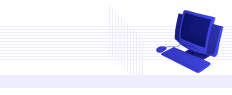|
![[Company Logo Image]](http://www.absolutefuturity.com/newsletters/images/Top_Part2.gif) |
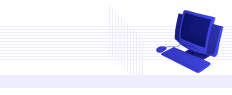 |
 |
 |

|
|
 |
 |
 POP-Stopper-IE Version 1.2.4 POP-Stopper-IE Version 1.2.4
Absolute Futurity just released the newest version of POP-Stopper-IE.
This new version fixes the overflow errors that would occur on some
websites. If you have not already been notified of this Free update then
please see our Tips & Tricks in this newsletter.
FREE Product Updates -- Absolute Futurity always provides Free updates for all minor version changes to all of our products.
|
 |
| |
Company News
Absolute Futurity releases a new newsletter format. Desktop-It Notes
features in XP Magazine. Desktop-It Notes features in Tucows.
Our new referral
program is almost complete for all of our products. |
 |
Product Tips &
Tricks
Automatically
checking for new product updates. How to drag select with
Desktop-It Notes. When to add an entire site to the POP-Stopper-IE's
Allow list. How to use the BBMonitor Ping Option. |
Special
Discount Offers
This
month's special offers feature an excellent Spyware Remover utility
and software to ensure your privacy. |
|
Absolute Futurity
Featured Offers
We
are currently offering a referral program for BBMonitor. With
this offer you can refer any of your friends or even place a link on
your website and receive 25% of each and every sale. See
below for details. |
Top Tech Support
Questions
I
keep getting asked to register, after I already have? How
do I allow popups on my web email? |
|
|
| |
|
|
|
|
| |
|
|
 |
 |
|
 |
 |
Welcome to the
new Newsletter format from Absolute Futurity.
We have chosen
this format for our newsletter. We think that this format will be much
more informative and fun for you as our valued subscribers. We will also
be archiving these newsletters on our website, and you will be able to
access previous newsletters from a link at the bottom of each
newsletter. Let us know what you think by sending us an email to newsletter@absolutefuturity.com.
Thanks again to each of you who take the time to provide us with your feedback.
Desktop-It
Notes features in XP Magazine.
XP Magazine featured Desktop-It
Notes in their magazine and included a copy of Desktop-It Notes on their
CD they distribute with their magazine. Unfortunately they had included
an old version 1.0.9. The newest version is 2.0.3. However we do very
much appreciate their efforts.
Desktop-It
Notes features in Tucows.
Tucows has just included Desktop-It Notes into their directory. However they do have the correct version :).
|
 |
| |
|
|
 |
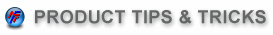 |
Automatically check for product updates
All of our software is capable of checking for newer versions of itself automatically. This option will be set by
default to check for updates. You can change this option in the About window.
Desktop-It Notes
Did you know that you can select any amount of text with your mouse as you can in any word processor just by pressing the
CTRL button during your selection.
Desktop-It Notes
Did you know that you can select any single word just by double-clicking on the word.
POP-Stopper-IE
The best time to use the "Entire Site" button would be when you are at a website that you know has only valid popup windows,
as in your email website, that you wish to see.
Clicking on this button will add the entire website to the Allow
List, allowing all popups that originate within that site to be displayed.
BBMonitor
Using the Ping option to keep record of your connection reliability. The Ping option can be a very useful tool, however you need
to be use it carefully, as if you ping a site too much and for too long, they might misconstrue this as a denial of service attack.
You can set it to ping once every 5-10 seconds and you should be fine, however do not run this for more than a couple of days, unless
you set the Ping time to much less often. Setting Ping up with 32 bytes for the packet size and once every 5-10 seconds will tell you
if your
connection goes down and when, setting the packet size to 1000 bytes will give you an
approximation of when your connection speed or bandwidth is slow.
Be sure to use an IP Address to Ping that is physically close to your location and one that is up all the time and reliable.
|
|
|
 |
| |
|
|
| |
 |
|
|
| |
 Spyware Remover
Spyware Remover
Spyware
has grown to enormous proportions these days. Your privacy is sacred,
and hackers want to get into your personal information, as in
your bank account, passwords, contacts, personal
photos, secret documents and very many other reasons. They
get into your computer by hiding in a web page that asks you a question,
but no matter what you choose they will install it on your
computer anyways without your knowledge. They can also get onto
your computer by downloading music, ring-tones, documents or just about
anything you can think of. This Spyware Remover will find all of those
dangerous hackers, and best of all it is absolutely free to scan you
computer for spyware.
>>Click
here to Scan your computer for FREE<<
 Evidence Remover
Evidence Remover
Your personal
surfing habits are not safe. Anybody can start you computer and look up
your financial information, pages you have visited, passwords, and can
see everywhere you have been. To do this is not rocket science, it is
very easy to do. Even if you just happen to visit a site with a popup
having censored material, Windows will place every picture that you can
see on your screen in many of places on your computer, that's right, not
just one place but many. Cookies contain passwords, time and date you
visited and much more information. All this is visible to anybody who
uses your computer, your boss, your wife, your
husband, your children
and anybody else who can use your computer. It does not even matter if
your login is password protected, they can still access it all just as
easy if they were logged into your account. Protect yourself and your
family.
>>Click here to download Evidence Remover<<
|
|
| |
|
|
|
| |
|
|
| |

|
|
|
 |
Q: Why
do I still get a message saying that I need to register after I already
have?
A: We have found that download accelerators
cause this all to often. Download Accelerators compress all information
being transferred across the internet. This is a problem, because our
registration server does not understand compressed data with all the
different formats used. The way to solve this is to close the download
accelerator when starting any of our products. Firewalls are another big
culprit of this situation. With most firewalls you just need to tell it
to allow the product to access the internet so it can verify your
registration key with our registration server.
Q:
How do I allow popups on my web email?
A: To allow popups on your web email, just go
to the page where your email is, then click on the "Add entire site
to the Allow List" button. The Options window will open, showing
you that it has been added to the Allow List. |
 |
| |
**Newsletter Support** Just
for being a newsletter subscriber, we provide an additional Free channel of support *exclusively* for our newsletter subscribers. If you are looking for a quick response or need technical assistance, please send an email to support@absolutefuturity.com.
Sincerely,
Absolute Futurity
P.S. If you have feedback for the next newsletter, please send it to us at newsletter@absolutefuturity.com. Comments, suggestions, resolved issues, tips, and success stories are all welcome.
Archived Newsletters
Note: Your email address
is NOT shared with any third parties. |
 |
|
![[Company Logo Image]](http://www.absolutefuturity.com/newsletters/images/Top_Part2.gif)